You need a very fine solderiron to remove the 3 diodes from the mainboard!
You have to remove the bottomcover of the 756PRO.
When you removed the cover and you have the backside of the 756-PRO facing you , you can locate the dsp-box on the left-side (the shiny-box). You have lift the dsp-box (with care !) out of the mainboard.
After removing the dsp , you can see a row of diodes with some spaces. You can see on the right of the row the number "3751" , that diode is already missing , hi.
You have to remove 3 small diodes located on the left side of number "3751" (diodes 3752 , 3753 and 3754) when you have a version "#03" Icom IC756-PRO.
When you have a version "#02" : remove diode 3751 , 3752 and 3753 !
R R R I I I X X I I X X I I I X diode-row IC756-PRO version "#03"
3 3 3 3 before modification .
7 7 7 7
6 6 5 5
3 0 5 1
R R R I I I X X I I X X X X X X after version "3" mod.
R R R I I I X X I I X X I X X X after version "2" mod.
I = diode installed
X = diode not installed
R = resistor
Trouble to find the diode-row ? It's about 1/2 inch located under the CPU.
If you can't find out the version of your 756-PRO (#02 or #03) , look at the topside of the box .( see white sticker).
If there's something going wrong .............. i've no reponsebility
This info is from a Icom-infosheet .
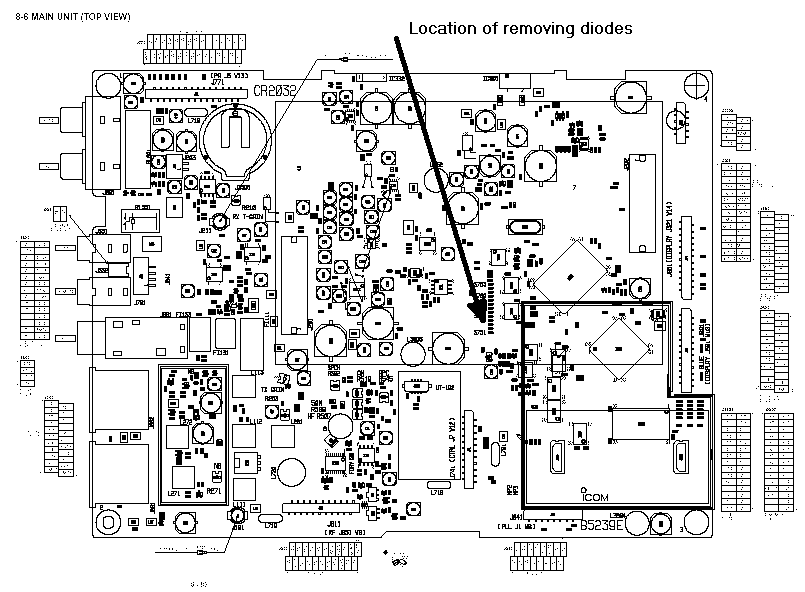
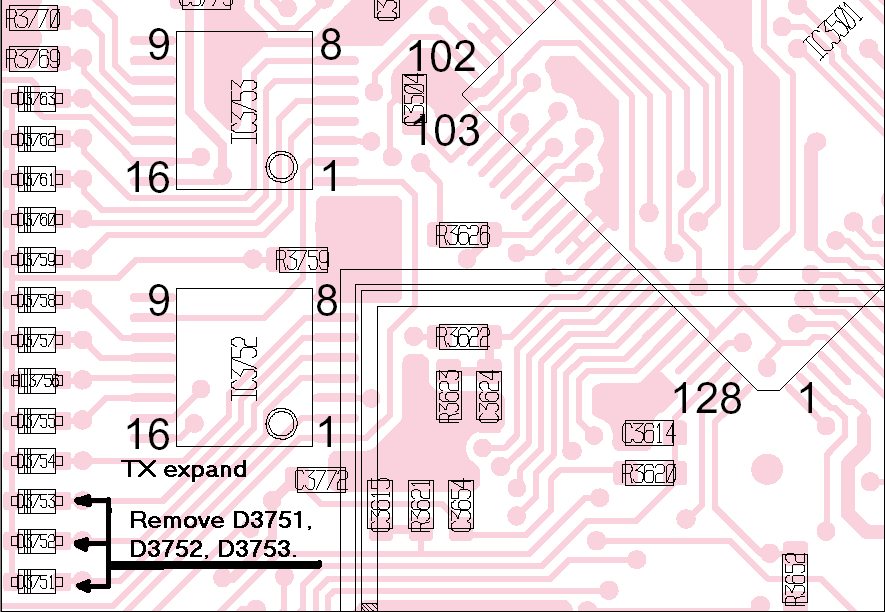
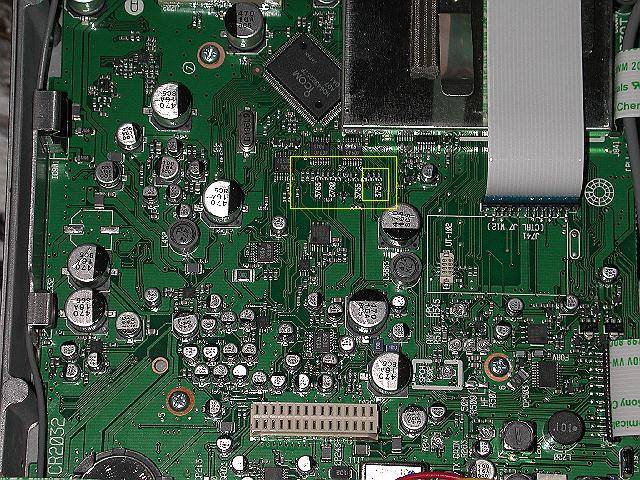 
|
