The Kenwood TS-570 comes from the factory with it's modulation limiters set to allow only about 80 to 90% (PEAK) of modulation to be transmitted. But only 65 to 80% while talking.
The following modification to the TS-570 will add aprox. 10 to 15% modulation without distortion. This also depends on the frequency response of your microphone. The above results were gained using a D-104 with NO AMP. TX-EO set to "bb". Processor on and set to "10db". and Mic gain set to "100"
- Disconnect the radio from DC power supply.
- Turn radio bottom side up. with front panel facing you.
- Remove the 8 screws that hold the bottom half of the case on.
- Remove the bottom half case.
- Locate the 2 VR controls on the main board marked VR-4, and VR-5. You will find them near the right side front corner. They are very small. and they do not have built in stop's. They will turn all the way around without stopping. So be carefull when making your adjustments.
- You will need to make 2 cuts on the PC board, and adjust both VR's.
- Follow the diagram for instructions.
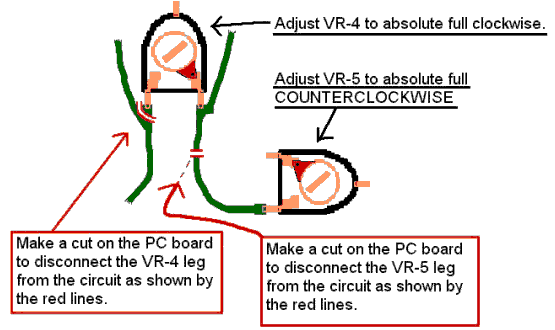
After completing these four steps, you are finished. If you are not sure that you adjusted the VR's correctly, you might want to adjust them while powered up and transmitting, using a 1000 Hz tone. The VR controls are very tricky to set because they do not stop turning at each side.
I'm sure there is a better way to stop the audio limiters from working, but I haven't found it yet. If you know a better way, please let me know.
|
