Maximum supported frequency range:
- VHF, 118-135.995 MHZ RX, 136-174 MHZ TX & RX
- UHF, 320-399.995 MHz RX, 400-479 MHz TX & RX
- UHF, 849-869 MHZ & 894-950 MHz RX
See product literature for frequency limits from factory. Please note, these are the "tunable" frequency ranges only. The receivers are optimized over 20-30 MHz ranges which have been centered around the ham bands at the factory. Performance outaide the ranges defined in the product specification is not guaranteed.
AM/FM mode selection (118-135.995 MHz or 320-399.995 MHz RX only:
- Select an appropriate frequency (left side display only)
- Push and hold the left side MONI(SQL) switch for about ONE second to toggle AM mode ON or OFF.
- The symbol "<" appears to the right of the frequency when AM mode is enabled
Frequency range modification:
- Remove Power and Antenna Leads
- remove the bottom cover of the radio
(See section 16, Page 65 of instruction manual).
- Viewing the bottom of the radio, orient the chassis with the fan to the right (front of radio to the left)
- refer to the drawing and locate the identified components on the main board in the lower left of the radio
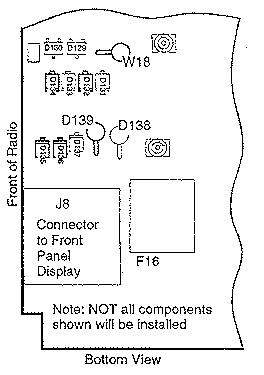
To ennable receive on all supported frequencies:
To enable only some RX frequencies:
- Remove "D-134" to enable receive on 300 & 800 MHz frequencies, or
- Remove "D-132" to enable receive only 300 MHz frequencies
To enable extended transmit ranges:
- For extended VHF TX range, remove "D-135"
- For entended UHF TX range, remove "D-136"
|
