Remove the front display
Remove the three torx screws from the front of the unit.
Change jumper.
Locate the three pairs of solder pads beside the unused connector.
Remove the solder jumper from 3.
Add a solder jumper to 2.
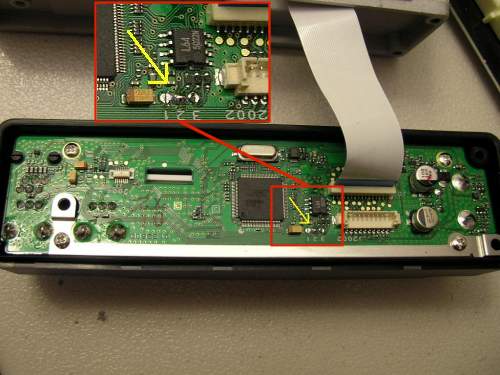
Reassemble the unit.
Reset the system.
Hold three front panel buttons. [REV] [LOW] [D/MR]
Power on the radio. It will indicate "ALL RESET PUSH D/MR KEY".
Press [D/MR].
WARNING: This will reset everything including all stored memories.
Set the defaults that have changed.
Menu# Mnemonic Orig Default
4 ARS On is no longer available
46 SHIFT 0.60M
50 STEP 5.0k
51 TEMP Press [D/MR] to toggle to degrees Fahrenheit
Enjoy!
