- Remove the front panel
- Look down on the back of front panel, with the VFO knob just left of center. Look at the jumper locations just above the VFO knob on the circut board. Solder the first four jumpers and remove the solder at location five.
- Reassemble the radio, and reset the cpu by pressing the HOME and the
power button.
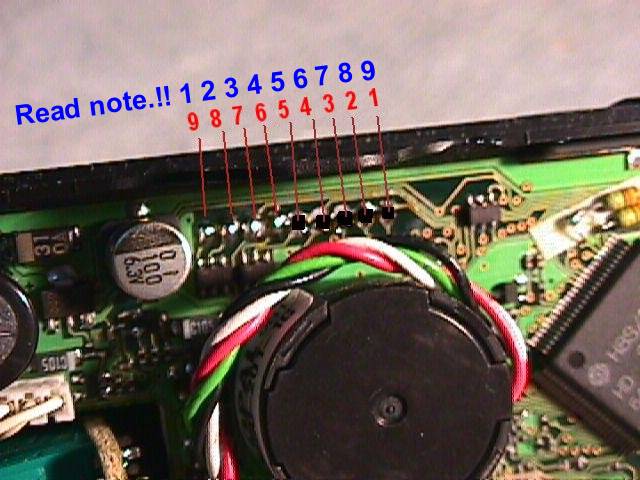
This will extend the xmit freqs. on HF,VHF and UHF
Another mod.
The following Yeasu FT-817 frequency expansion modification is identical to the version provided by the manufacturer for MARS/CAP application.
- Remove any power or battery from the Radio.
- Remove the 14 screws holding the top and bottom covers to the radio.
- Remove the battery cover latch.
- Remove the covers.
- Remove the BNC retaining nut.
- Carefully lift the 4 plastic tabs holding the front panel to the chassis and slightly move the front panel forward.
- Disconnect the ribbon cable that connects the chassis and the front panel.
- Remove the jumper at location on Front Panel (J4005)
- Press and hold the "VFO/MR" key and the "F" key while turning on the radio.
- Reassemble the radio.
Note: The manufacturer states that "this modification opens up transmit coverage for MARS/CAP ONLY!" Other published modifications also have the user bridge the "first four jumpers". The difference between the two modification schemes has not been tested by the author.
Proceed at your own risk.
|
